Swipe to refresh¶
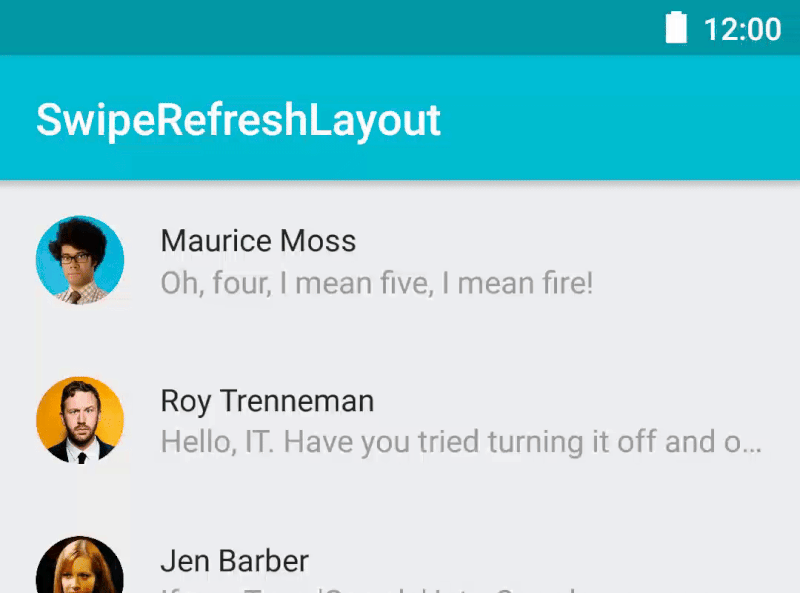
From the Google Material Design documentation
Swipe to refresh manually refreshes screen content with a user action or gesture.
How to add?¶
I. Add the last version of the support-v4 library to your build.gradle file.
dependencies {
compile 'com.android.support:support-v4:X.X.X'
// where X.X.X is the last version available
}
II. Create your layout file and declare SwipeRefreshLayoutinside. This view is usually along with lists, but you can use it with any view that fits your design.
<android.support.v4.widget.SwipeRefreshLayout android:id="@+id/swipe_refresh_layout" android:layout_width="match_parent" android:layout_height="wrap_content"> <ListView android:id="@+id/listview" android:layout_width="match_parent" android:layout_height="match_parent"/> </android.support.v4.widget.SwipeRefreshLayout>
III. Proceed with the refresh listening the events in the Activity using a SwipeRefreshLayout.OnRefreshListener instance.
SwipeRefreshLayout swipeRefreshLayout = (SwipeRefreshLayout) findViewById(R.id.activity_main_swipe_refresh_layout); swipeRefreshLayout.setOnRefreshListener(new SwipeRefreshLayout.OnRefreshListener() { @Override public void onRefresh() { refreshData(); } });
IV. To cancel the progress animation use setRefreshing method.
swipeRefreshLayout.setRefreshing(false);
How to style?¶
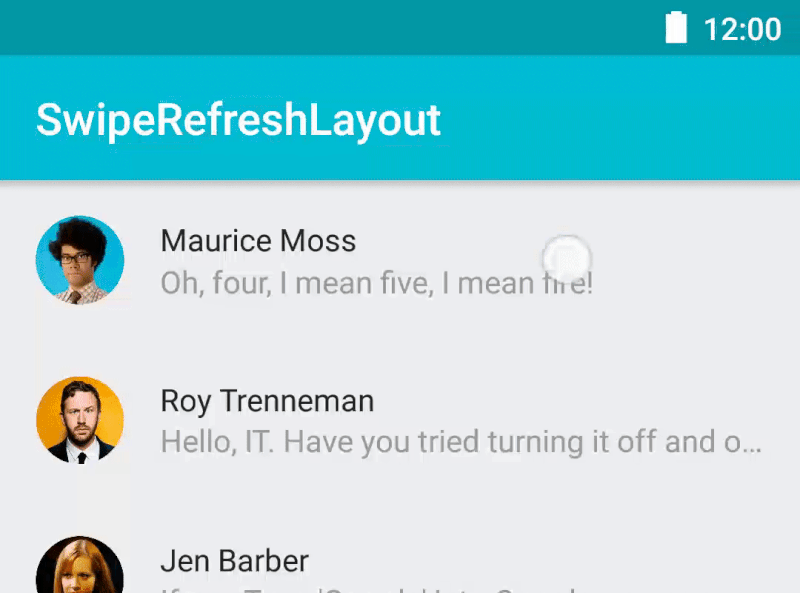
To define your own color scheme for the loading icon.
I. Define the colors you want to use it.
<resources> <color name="pink">#FF4081</color> <color name="indigo">#3F51B5</color> <color name="lime">#CDDC39</color> </resources>
II. Assign the colors to the view with the setColorSchemeResources method.
swipeRefreshLayout.setColorSchemeResources(R.color.pink, R.color.indigo, R.color.lime);