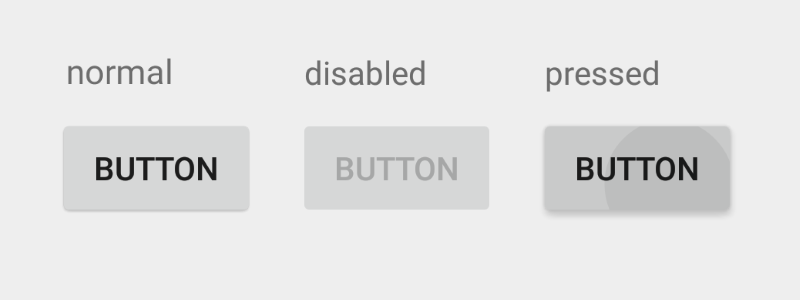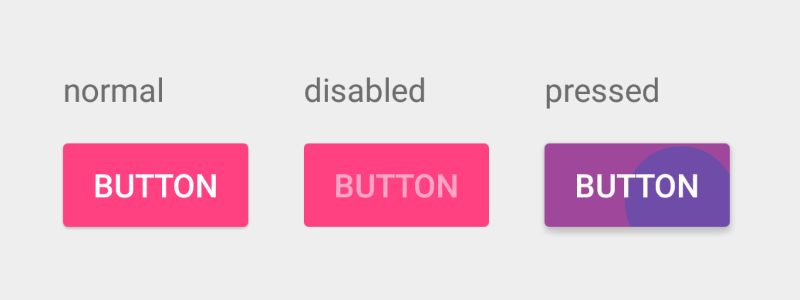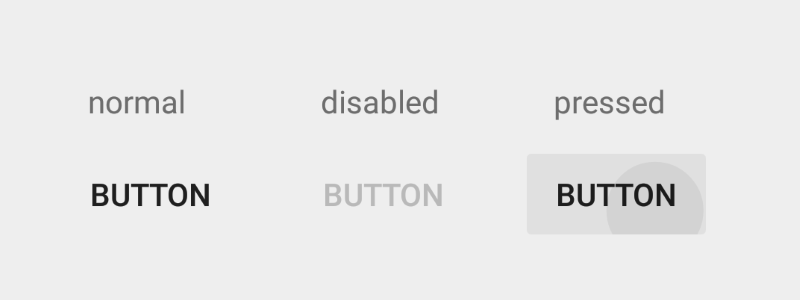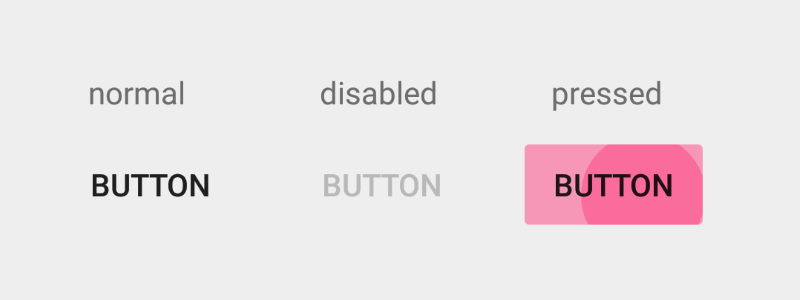Buttons¶
Raised Button¶
摘自 google material design 文档.
一个典型的矩形 material 按钮在手指抬起和按下的时候会展现墨水在纸上散开的效果。
如何添加?¶
I. 在你的 build.gradle 文件末尾添加 appcompat 库.
II. 创建你的 activity 并继承自 android.support.v7.app.AppCompatActivity.
III. 在 layout.xml 内的任意位置声明你的 Button
<Button
android:layout_width="wrap_content"
android:layout_height="wrap_content"
android:text="Button"/>
如何设置样式?¶
I. 在你的 styles.xml 内定义自定义样式。
<style name="MyButton" parent="Theme.AppCompat.Light">
<item name="colorControlHighlight">@color/indigo</item>
<item name="colorButtonNormal">@color/pink</item>
</style>
II. 通过 android:theme 属性应用这个样式到你的 Button 。
<Button
android:layout_width="wrap_content"
android:layout_height="wrap_content"
android:text="Button"
android:theme="@style/MyButton"/>
兼容性问题¶
I. 切换 Button 按下状态的颜色你可以使用主题的 colorControlHighlight 属性,虽然它仅仅影响 Lollipop 版本的系统。
II. Android elevation 只在 Lollipop 设备上有效,因此你在
Lollipop 之前的设备上将看不到 Button 周围的阴影。
Flat Button¶
摘自 google material design 文档
一个在按下的时候会展现墨水散开的效果但没有凸起效果由墨水形成的按钮。
如何添加?¶
I. 在你的 build.grade 文件末尾添加 appcompat 库.
II. 创建你的 activity 并继承自 android.support.v7.app.AppCompatActivity.
III. 在 layout.xml 内的任意位置声明你的 Button 并设置 Borderless 样式.
<Button
android:layout_width="wrap_content"
android:layout_height="wrap_content"
android:text="Button"
style="@style/Widget.AppCompat.Button.Borderless"/>
如何设置样式?¶
I. 在你的 styles.xml 内定义自定义样式。
<style name="MyButton" parent="Theme.AppCompat.Light">
<item name="colorControlHighlight">@color/pink</item>
</style>
III. 通过 android:theme 属性应用这个样式到你的 Button。
<Button
android:layout_width="wrap_content"
android:layout_height="wrap_content"
android:text="Button"
android:theme="@style/MyButton"
style="@style/Widget.AppCompat.Button.Borderless"/>
翻译水平有限,欢迎批评指正
原文作者:Dmytro Danylyk 原文链接: Buttons